Top Tools for Business Management
Every handyman who wants to optimize their work or make it more efficient will eventually realize the need for software that helps streamline their tasks.
Therefore, here are five software options that will undoubtedly help, along with their pros and cons.
1. QuickBooks
Overview: QuickBooks is a robust accounting tool with additional features for invoicing, expense tracking, and project management. It offers apps designed for construction and repair businesses to manage bids and track financials seamlessly.
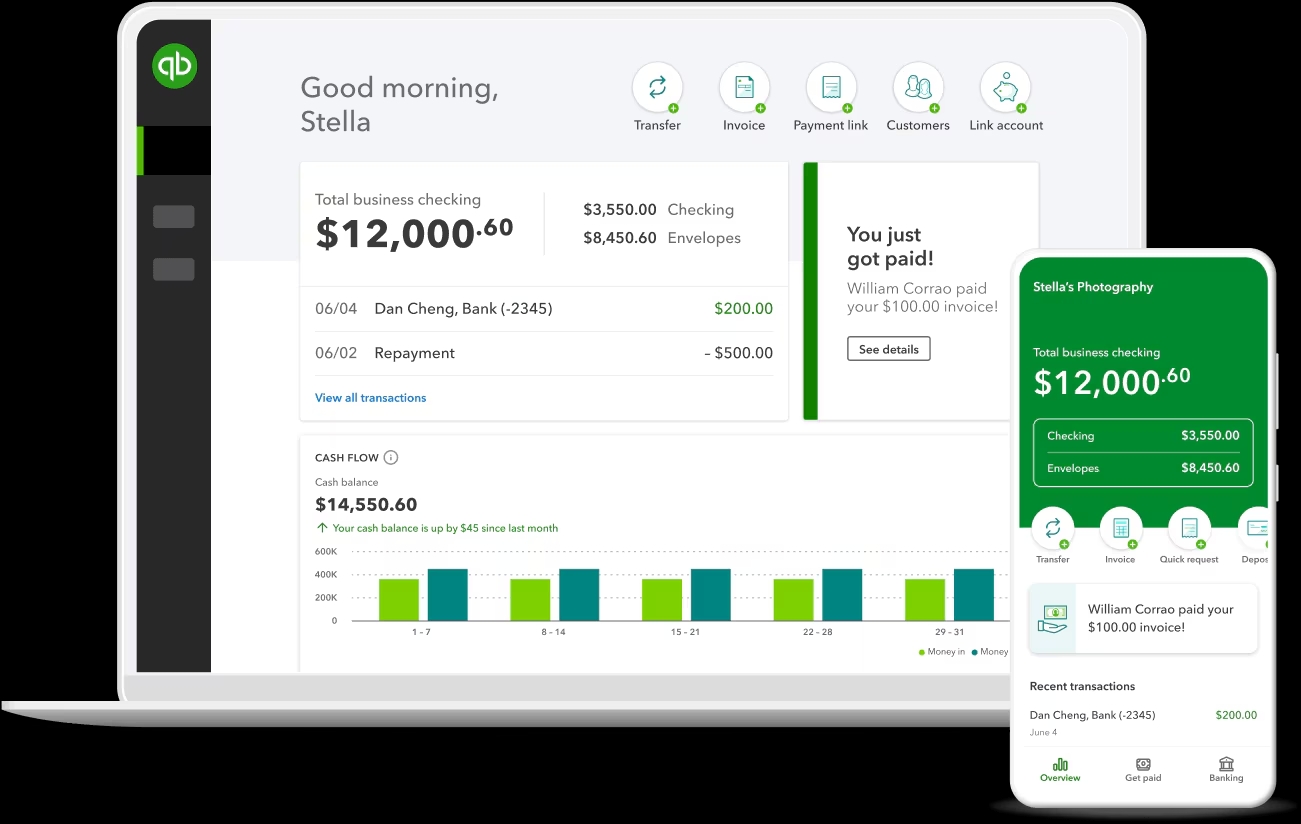
Pros:
- Comprehensive accounting features, including tax preparation and expense tracking.
- Easy integration with apps like TSheets for time tracking and Procore for project management.
- Customizable invoices and quotes with letterheads and disclaimers.
- Supports photos and document attachments for estimates.
- Cloud-based access from mobile devices, making it great for on-the-go use.
Cons:
- Requires a learning curve, especially for advanced features.
- Monthly costs can add up, especially for premium plans.
- Not as specialized for field service management compared to other options.
Best For: Businesses prioritizing accounting and tax management with the flexibility to expand into field-specific apps.
2. Jobber
Overview: Jobber is a favorite among service professionals, offering tools for quotes, scheduling, invoicing, and client management in one place. It’s designed for ease of use and mobile functionality.
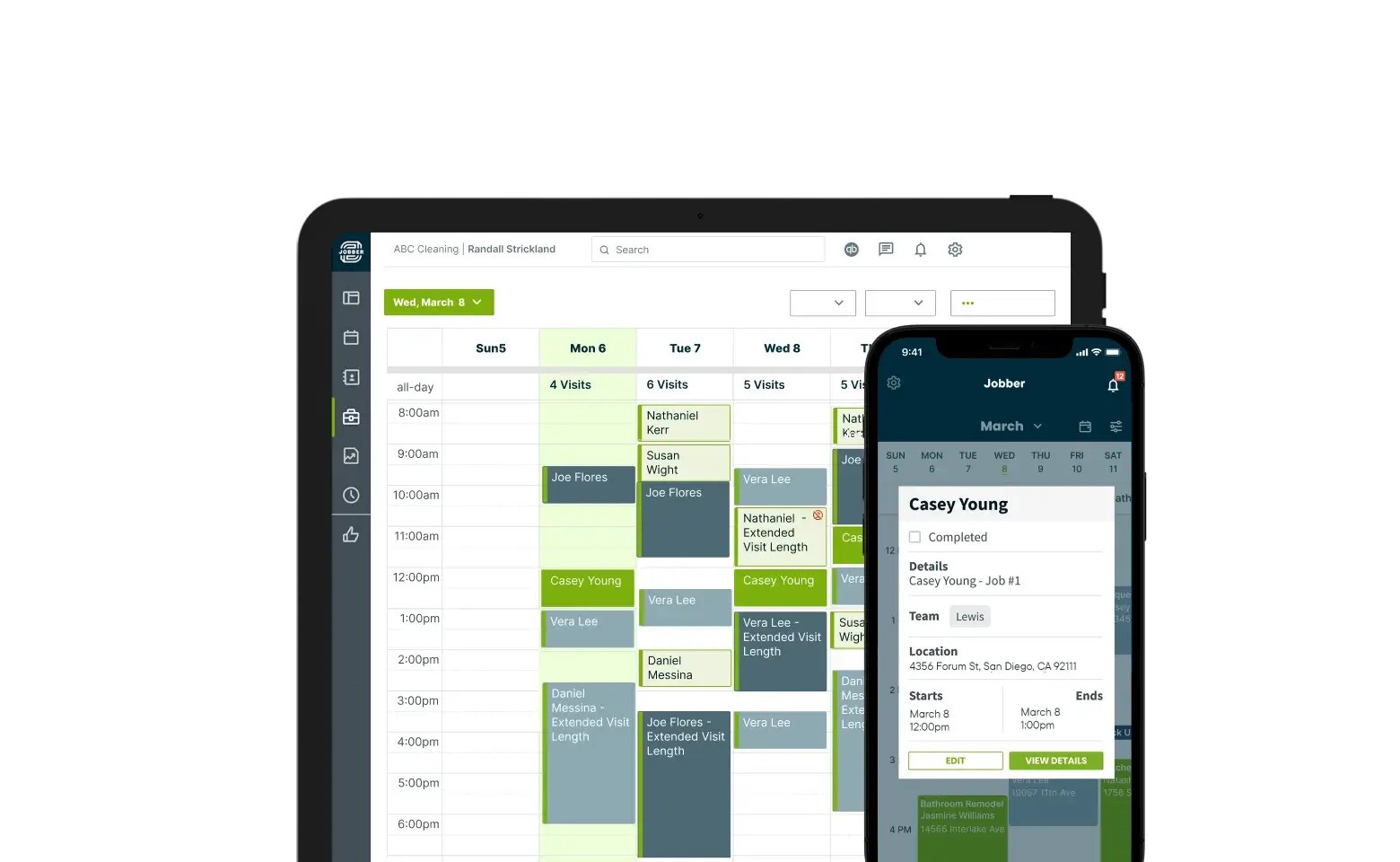
Pros:
- User-friendly interface, optimized for iPhones and tablets.
- Allows photo attachments for before/after comparisons and CYA documentation.
- Includes professional letterhead and disclaimers in quotes and invoices.
- Built-in CRM tracks customer details and project history.
- Automation features for follow-ups and reminders.
Cons:
- Limited accounting features compared to QuickBooks.
- Monthly pricing may be high for smaller operations.
- Some advanced features, like website integrations, are only available in higher-priced plans.
Best For: Service businesses looking for an intuitive, all-in-one platform for client and job management.
3. Housecall Pro
Overview: Housecall Pro offers scheduling, invoicing, and job management features tailored to field service businesses. It focuses on seamless communication and task tracking.
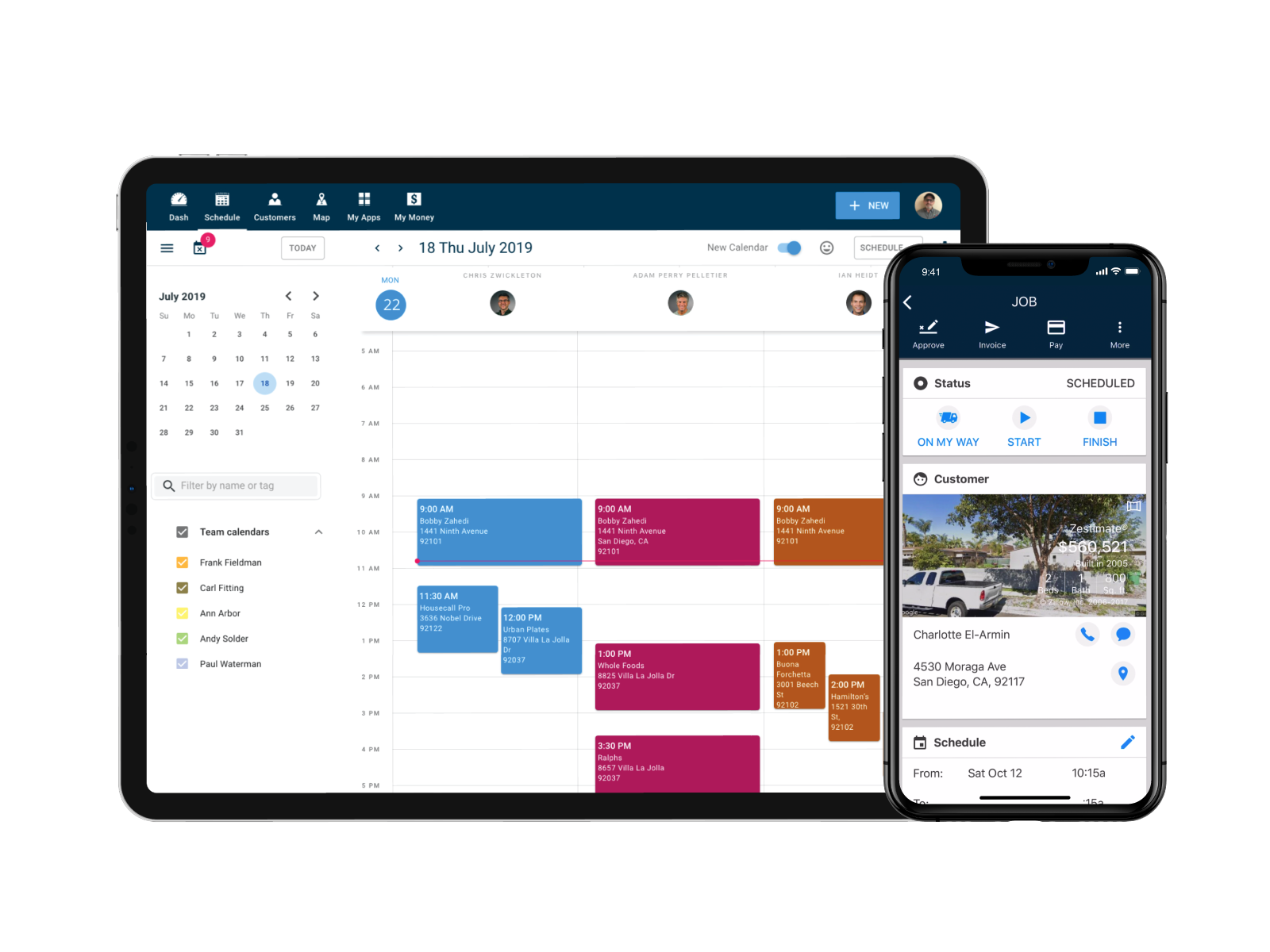
Pros:
- Excellent mobile app for creating quotes and invoices with voice-to-text.
- Snap and attach photos directly to bids or project updates.
- Built-in payment processing for quick customer billing.
- Supports integration with websites for online booking and payments.
- Real-time updates for team scheduling and job tracking.
Cons:
- Pricing can be steep, especially for larger teams.
- Limited customization options for forms and invoices.
- Advanced features like CRM may require a higher-tier subscription.
Best For: Businesses needing a mobile-friendly solution for job scheduling and client communication.
4. Joist
Overview: Joist is a simple and affordable tool for estimates and invoices. It focuses on usability and customization for small service providers.
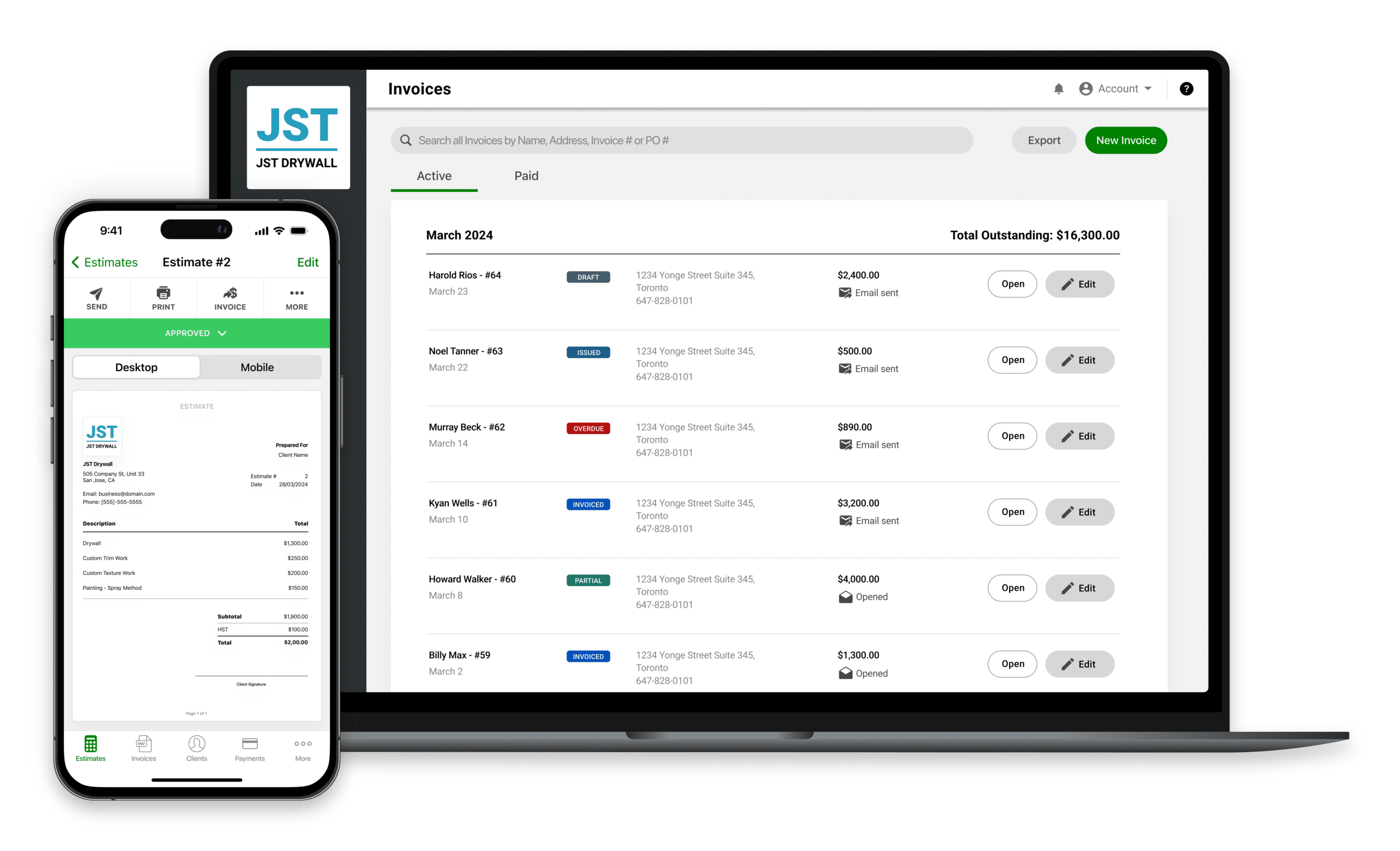
Pros:
- Budget-friendly, with a free basic plan available.
- Customizable letterheads and branding options for professional-looking quotes.
- Allows photo and note attachments for thorough documentation.
- Easy-to-use CRM for basic client tracking and communication.
Cons:
- Limited advanced features compared to competitors like Jobber or Housecall Pro.
- Not ideal for larger businesses or those requiring detailed reporting and automation.
- Minimal integration with third-party tools.
Best For: Small businesses or solo operators looking for a straightforward, cost-effective solution.
5. FieldPulse
Overview: FieldPulse combines estimates, invoices, and CRM capabilities with website integration and multi-feature workflows.
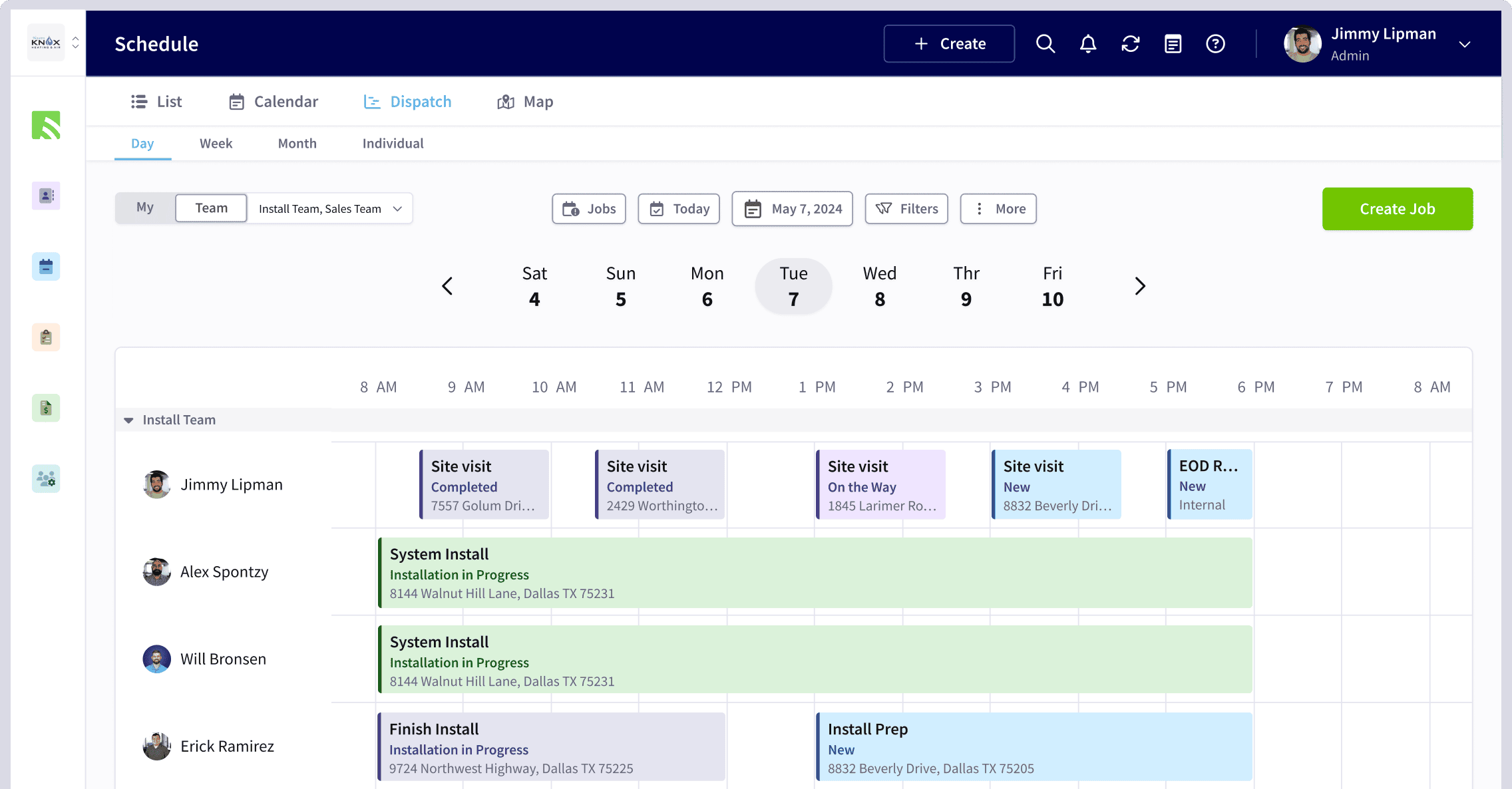
Pros:
- All-in-one platform with robust CRM and project tracking.
- Supports website integration for online customer inquiries and lead generation.
- Mobile-friendly, with options to create estimates and invoices on the go.
- Allows team management features, including job scheduling and assignments.
Cons:
- Can be overwhelming for small teams due to its wide range of features.
- Requires customization to fully utilize its potential.
- Pricing is higher than some alternatives for comparable features.
Best For: Growing businesses that need a scalable, feature-rich solution for client and project management.
Comparison Table
Now, let’s create a comparison table for five programs to help us better understand business management tools. It breaks down the main features and capabilities of each tool, so you can determine which one best suits your needs.
| Feature | QuickBooks | Jobber | Housecall Pro | Joist | FieldPulse |
|---|---|---|---|---|---|
| Cost | $$-$$$ | $$-$$$ | $$-$$$ | $ | $$-$$$ |
| Ease of Use | Medium | High | High | Very High | Medium |
| Mobile Access | Yes | Yes | Yes | Yes | Yes |
| Photo Integration | Yes | Yes | Yes | Yes | Yes |
| CRM Features | Limited | Full | Full | Basic | Full |
| Accounting | Advanced | Basic | Basic | None | Basic |
| Website Integration | No | Limited | Yes | No | Yes |
